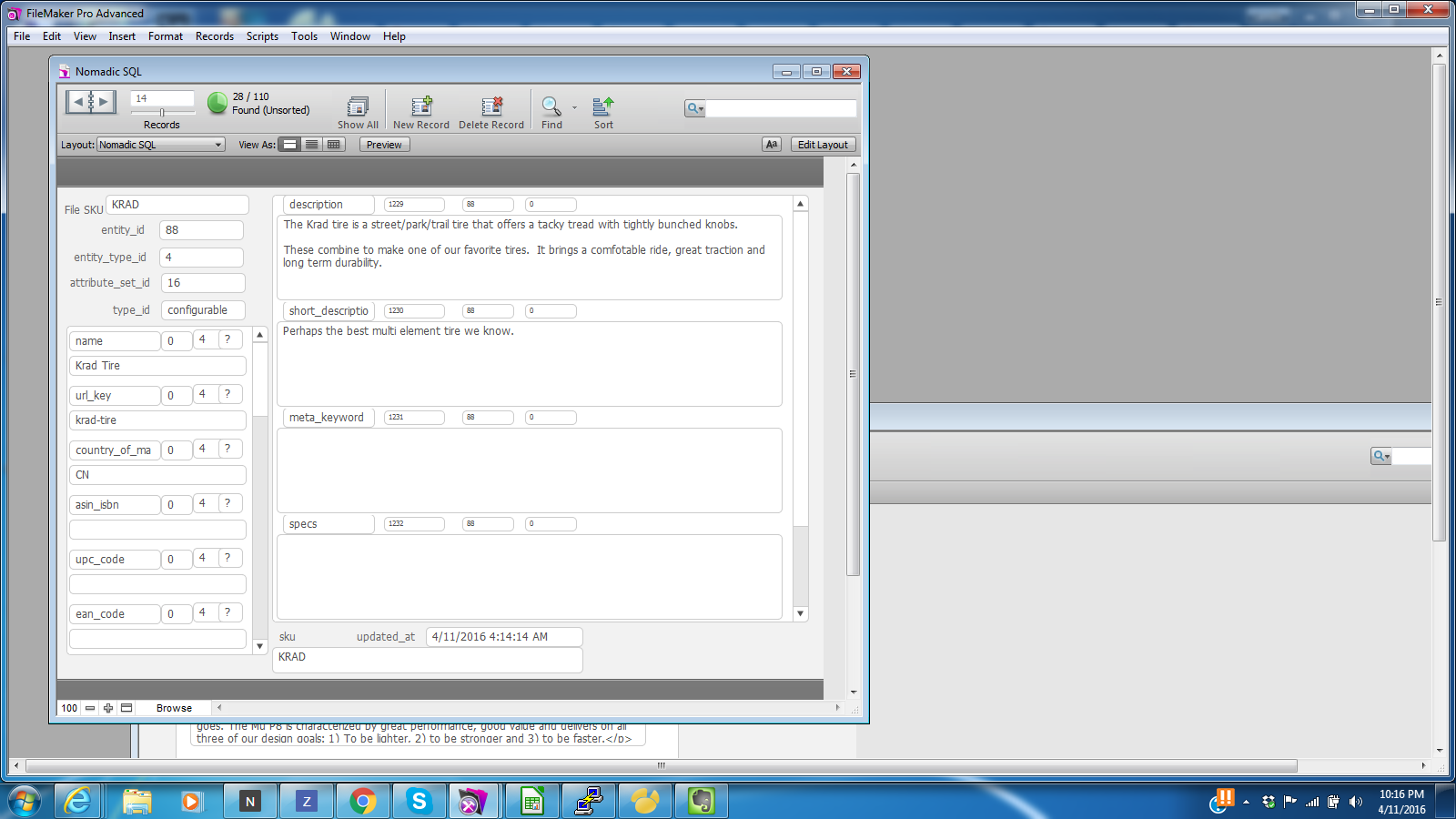Using FileMaker Pro as a Magento Editing Tool
I have put together today an extensive and effective way to use FileMaker Pro 12 as a content editing tool for Magento. This has been on my "to do list" for a long time, but after exploring this actively for a few days, I was excited to have it come together in a real and immediately useful way.
The way to do this involves
Setting up an active ODBC connection to Magento
Building an Empty FileMaker Database.
Importing One field from the Catalog_Product_Entity field.
Building a series of relations to bring forth the critical Data for each the additional information on each field.
The difficulty in this is the exploration in setting it up properly.
Having set it up now for myself and tested it extensively I would be in a position to help other clients set up this method for FileMaker editing.
Advantages
The primary advantage to this approach is the speed with which the Database can be "Selected From" and Reviewed and Updated.
Spell Checking is "built in" to FileMaker and brings to light otherwise hard to see errors.
The slow start and exploration involved in understanding Magento's EAV struture is short cut. In turn, seeing the method it should be easier to build further tools on your own.
Scope:
In terms of scope I am focused primarily on the Text Attributes of the Magento File.
It would certainly be possible to edit various Product Images as well if accompanies by related uploads. However, I can see that the Magento method for this is very effective.
Magento editing itself is also very effective. It is just a bit clunky when you start working with 100's and 1000's of products.
Specifically tuning Long and Short Descriptions, Meta Tags and Meta Titles and other elements likewise is tedious and difficult work to quicly review.
Alternatives:
Certainly Magento Modules can be found to improve some of these things. Many of these modules have costs. Further, they are normally not very flexible unless you get into PHP / Magento programing.
My approach is quite flexible and the display of information, the process of selection and other items can be easily modified via FileMaker Pro methods.
Navicat is my other Data Tool of choice. I tend to use it hand in hand with FileMaker and the Magento Admin interface.
Requirements:
I am using FileMaker Pro Advanced v 12 to do these methods. It is possible you can do this with normal FileMaker Pro. I have done similar work (but not updating) going back to FileMaker Pro v 4.1.
Please Contact Me if you would like to discuss an integration of this method for your company. I feel you will be quite happy with the result.